New to the World of Web3 Wallets?
Fear not, future Titan! We're making your entrance into the realm of Titanium Games as smooth as possible. The moment you sign up with us, a secure and encrypted wallet will be automatically generated for you - it's your new digital vault. Topping up your Titanium Coins will be a breeze. Whether you're using Apple Pay, Google Pay, or a card, getting ready for action is just a few clicks away.
Already a Web3 Warrior?
Fantastic! If you're a veteran with Metamask or any other Web3 wallet, integrating it into your Titanium Games experience is easy. After signing up, just head to your user settings or access the Titanium Wallet directly to link your existing wallet. It instantly becomes part of your gaming arsenal. Remember, one wallet per Titan - if you need to switch, simply request a 'change wallet' through your user account settings.
Welcome to the seamless integration of Web3 in gaming, where your skills and assets are just a click away.
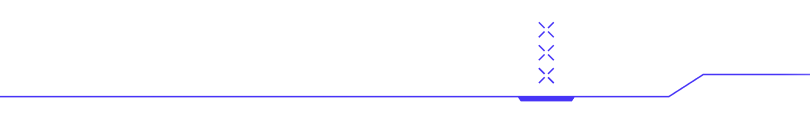
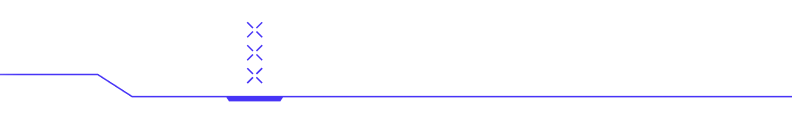
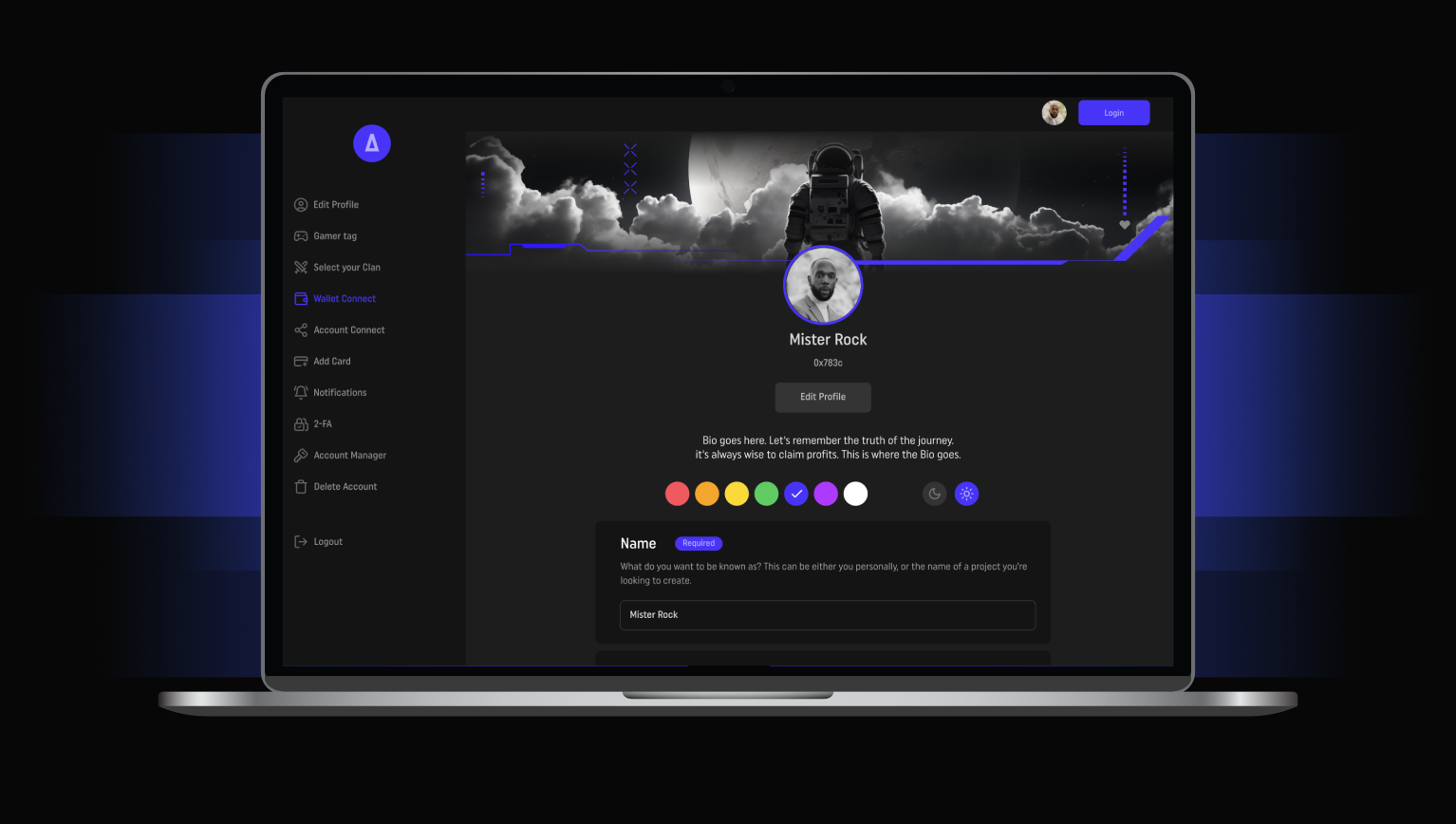

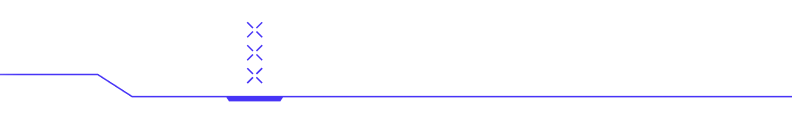
Connect